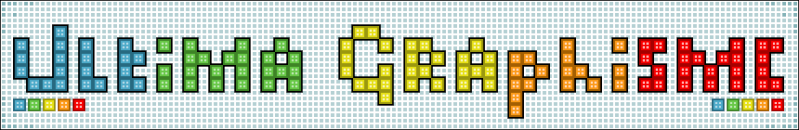| | | Systeme de météo avancée |  |
| | | Auteur | Message |
|---|
Jordinateur
Blob


Nombre de messages : 260
Localisation : Devant mon ordinateur !(enfin sa dépend, peut-être avec ma copine aussi ^^)
Humeur/Caractère : Aller a l'école T_T
Date d'inscription : 12/05/2006
 |  Sujet: Systeme de météo avancée Sujet: Systeme de météo avancée  Dim 21 Mai - 0:02 Dim 21 Mai - 0:02 | |
| Ce script permet d'améliorer la météo, avec des orages, des pluies de feuilles, des pluies de sang, pluies d'étoiles, pluies de plumes, pluies de pétales de roses, pluies de pétales de cerisiers, des tourbillons de feuilles, etc...  Copiez le code, ouvrez l'éditeur de script ( F11 ) et créez en un nouveau au dessus de 'Main'. Nommez ce script " Weather " et collez ce code : - Code:
-
#===========================
# ccoa's weather script
# with ideas by ScriptKitty and Mr.DJ
#===========================
# Weather Types:
# 1 - rain
# 2 - storm
# 3 - snow
# 4 - hail
# 5 - rain with thunder and lightning
# 6 - falling leaves (autumn)
# 7 - blowing leaves (autumn)
# 8 - swirling leaves (autumn)
# 9 - falling leaves (green)
# 10 - cherry blossom (sakura) petals
# 11 - rose petals
# 12 - feathers
# 13 - blood rain
# 14 - sparkles
# 15 - user defined
#
# Weather Power:
# An integer from 0-40. 0 = no weather, 40 = 400 sprites
#
# Usage:
# Create a call script with the following:
# $game_screen.weather(type, power, hue)
#
# Usage of user-defined weather:
# Look at the following globals:
$WEATHER_UPDATE = false # the $WEATHER_IMAGES array has changed, please update
$WEATHER_IMAGES = [] # the array of picture names to use
$WEATHER_X = 0 # the number of pixels the image should move horizontally (positive = right, negative = left)
$WEATHER_Y = 0 # the number of pizels the image should move vertically (positive = down, negative = up)
$WEATHER_FADE = 0 # how much the image should fade each update (0 = no fade, 255 = fade instantly)
$WEATHER_ANIMATED = false # whether or not the image should cycle through all the images
module RPG
class Weather
def initialize(viewport = nil)
@type = 0
@max = 0
@ox = 0
@oy = 0
@count = 0
@current_pose = []
@info = []
@countarray = []
make_bitmaps
# **** ccoa ****
for i in 1..500
sprite = Sprite.new(viewport)
sprite.z = 1000
sprite.visible = false
sprite.opacity = 0
@sprites.push(sprite)
@current_pose.push(0)
@info.push(rand(50))
@countarray.push(rand(15))
end
end
def dispose
for sprite in @sprites
sprite.dispose
end
@rain_bitmap.dispose
@storm_bitmap.dispose
@snow_bitmap.dispose
@hail_bitmap.dispose
@petal_bitmap.dispose
@blood_rain_bitmap.dispose
for image in @autumn_leaf_bitmaps
image.dispose
end
for image in @green_leaf_bitmaps
image.dispose
end
for image in @rose_bitmaps
image.dispose
end
for image in @feather_bitmaps
image.dispose
end
for image in @sparkle_bitmaps
image.dispose
end
for image in @user_bitmaps
image.dispose
end
$WEATHER_UPDATE = true
end
def type=(type)
return if @type == type
@type = type
case @type
when 1 # rain
bitmap = @rain_bitmap
when 2 # storm
bitmap = @storm_bitmap
when 3 # snow
bitmap = @snow_bitmap
when 4 # hail
bitmap = @hail_bitmap
when 5 # rain w/ thunder and lightning
bitmap = @rain_bitmap
@thunder = true
when 6 # falling autumn leaves
bitmap = @autumn_leaf_bitmaps[0]
when 7 # blowing autumn leaves
bitmap = @autumn_leaf_bitmaps[0]
when 8 # swirling autumn leaves
bitmap = @autumn_leaf_bitmaps[0]
when 9 # falling green leaves
bitmap = @green_leaf_bitmaps[0]
when 10 # sakura petals
bitmap = @petal_bitmap
when 11 # rose petals
bitmap = @rose_bitmaps[0]
when 12 # feathers
bitmap = @feather_bitmaps[0]
when 13 # blood rain
bitmap = @blood_rain_bitmap
when 14 # sparkles
bitmap = @sparkle_bitmaps[0]
when 15 # user-defined
bitmap = @user_bitmaps[rand(@user_bitmaps.size)]
else
bitmap = nil
end
if @type != 5
@thunder = false
end
# **** ccoa ****
for i in 1..500
sprite = @sprites[i]
if sprite != nil
sprite.visible = (i <= @max)
sprite.bitmap = bitmap
end
end
end
def ox=(ox)
return if @ox == ox;
@ox = ox
for sprite in @sprites
sprite.ox = @ox
end
end
def oy=(oy)
return if @oy == oy;
@oy = oy
for sprite in @sprites
sprite.oy = @oy
end
end
def max=(max)
return if @max == max;
# **** ccoa ****
@max = [[max, 0].max, 500].min
for i in 1..500
sprite = @sprites[i]
if sprite != nil
sprite.visible = (i <= @max)
end
end
end
def update
return if @type == 0
for i in 1..@max
sprite = @sprites[i]
if sprite == nil
break
end
if @type == 1 or @type == 5 or @type == 13 # rain
sprite.x -= 2
sprite.y += 16
sprite.opacity -= 8
if @thunder and (rand(8000 - @max) == 0)
$game_screen.start_flash(Color.new(255, 255, 255, 255), 5)
Audio.se_play("Audio/SE/061-Thunderclap01")
end
end
if @type == 2 # storm
sprite.x -= 8
sprite.y += 16
sprite.opacity -= 12
end
if @type == 3 # snow
sprite.x -= 2
sprite.y += 8
sprite.opacity -= 8
end
if @type == 4 # hail
sprite.x -= 1
sprite.y += 18
sprite.opacity -= 15
end
if @type == 6 # falling autumn leaves
@count = rand(20)
if @count == 0
sprite.bitmap = @autumn_leaf_bitmaps[@current_pose[i]]
@current_pose[i] = (@current_pose[i] + 1) % @autumn_leaf_bitmaps.size
end
sprite.x -= 1
sprite.y += 1
end
if @type == 7 # blowing autumn leaves
@count = rand(20)
if @count == 0
sprite.bitmap = @autumn_leaf_bitmaps[@current_pose[i]]
@current_pose[i] = (@current_pose[i] + 1) % @autumn_leaf_bitmaps.size
end
sprite.x -= 10
sprite.y += (rand(4) - 2)
end
if @type == 8 # swirling autumn leaves
@count = rand(20)
if @count == 0
sprite.bitmap = @autumn_leaf_bitmaps[@current_pose[i]]
@current_pose[i] = (@current_pose[i] + 1) % @autumn_leaf_bitmaps.size
end
if @info[i] != 0
if @info[i] >= 1 and @info[i] <= 10
sprite.x -= 3
sprite.y -= 1
elsif @info[i] >= 11 and @info[i] <= 16
sprite.x -= 1
sprite.y -= 2
elsif @info[i] >= 17 and @info[i] <= 20
sprite.y -= 3
elsif @info[i] >= 21 and @info[i] <= 30
sprite.y -= 2
sprite.x += 1
elsif @info[i] >= 31 and @info[i] <= 36
sprite.y -= 1
sprite.x += 3
elsif @info[i] >= 37 and @info[i] <= 40
sprite.x += 5
elsif @info[i] >= 41 and @info[i] <= 46
sprite.y += 1
sprite.x += 3
elsif @info[i] >= 47 and @info[i] <= 58
sprite.y += 2
sprite.x += 1
elsif @info[i] >= 59 and @info[i] <= 64
sprite.y += 3
elsif @info[i] >= 65 and @info[i] <= 70
sprite.x -= 1
sprite.y += 2
elsif @info[i] >= 71 and @info[i] <= 81
sprite.x -= 3
sprite.y += 1
elsif @info[i] >= 82 and @info[i] <= 87
sprite.x -= 5
end
@info[i] = (@info[i] + 1) % 88
else
if rand(200) == 0
@info[i] = 1
end
sprite.x -= 5
sprite.y += 1
end
end
if @type == 9 # falling green leaves
if @countarray[i] == 0
@current_pose[i] = (@current_pose[i] + 1) % @green_leaf_bitmaps.size
sprite.bitmap = @green_leaf_bitmaps[@current_pose[i]]
@countarray[i] = rand(15)
end
@countarray[i] = (@countarray[i] + 1) % 15
sprite.y += 1
end
if @type == 10 # sakura petals
if @info[i] < 25
sprite.x -= 1
else
sprite.x += 1
end
@info[i] = (@info[i] + 1) % 50
sprite.y += 1
end
if @type == 11 # rose petals
@count = rand(20)
if @count == 0
sprite.bitmap = @rose_bitmaps[@current_pose[i]]
@current_pose[i] = (@current_pose[i] + 1) % @rose_bitmaps.size
end
if @info[i] % 2 == 0
if @info[i] < 10
sprite.x -= 1
else
sprite.x += 1
end
end
sprite.y += 1
end
if @type == 12 # feathers
if @countarray[i] == 0
@current_pose[i] = (@current_pose[i] + 1) % @feather_bitmaps.size
sprite.bitmap = @feather_bitmaps[@current_pose[i]]
end
@countarray[i] = (@countarray[i] + 1) % 15
if rand(100) == 0
sprite.x -= 1
end
if rand(100) == 0
sprite.y -= 1
end
if @info[i] < 50
if rand(2) == 0
sprite.x -= 1
else
sprite.y -= 1
end
else
if rand(2) == 0
sprite.x += 1
else
sprite.y += 1
end
end
@info[i] = (@info[i] + 1) % 100
end
if @type == 14 # sparkles
if @countarray[i] == 0
@current_pose[i] = (@current_pose[i] + 1) % @sparkle_bitmaps.size
sprite.bitmap = @sparkle_bitmaps[@current_pose[i]]
end
@countarray[i] = (@countarray[i] + 1) % 15
sprite.y += 1
sprite.opacity -= 1
end
if @type == 15 # user-defined
if $WEATHER_UPDATE
update_user_defined
$WEATHER_UPDATE = false
end
if $WEATHER_ANIMATED and @countarray[i] == 0
@current_pose[i] = (@current_pose[i] + 1) % @user_bitmaps.size
sprite.bitmap = @user_bitmaps[@current_pose[i]]
end
@countarray[i] = (@countarray[i] + 1) % 15
sprite.x += $WEATHER_X
sprite.y += $WEATHER_Y
sprite.opacity -= $WEATHER_FADE
end
x = sprite.x - @ox
y = sprite.y - @oy
if sprite.opacity < 64 or x < -50 or x > 750 or y < -300 or y > 500
sprite.x = rand(800) - 50 + @ox
sprite.y = rand(800) - 200 + @oy
sprite.opacity = 255
end
end
end
def make_bitmaps
color1 = Color.new(255, 255, 255, 255)
color2 = Color.new(255, 255, 255, 128)
@rain_bitmap = Bitmap.new(7, 56)
for i in 0..6
@rain_bitmap.fill_rect(6-i, i*8, 1, 8, color1)
end
@storm_bitmap = Bitmap.new(34, 64)
for i in 0..31
@storm_bitmap.fill_rect(33-i, i*2, 1, 2, color2)
@storm_bitmap.fill_rect(32-i, i*2, 1, 2, color1)
@storm_bitmap.fill_rect(31-i, i*2, 1, 2, color2)
end
@snow_bitmap = Bitmap.new(6, 6)
@snow_bitmap.fill_rect(0, 1, 6, 4, color2)
@snow_bitmap.fill_rect(1, 0, 4, 6, color2)
@snow_bitmap.fill_rect(1, 2, 4, 2, color1)
@snow_bitmap.fill_rect(2, 1, 2, 4, color1)
@sprites = []
blueGrey = Color.new(215, 227, 227, 150)
grey = Color.new(214, 217, 217, 150)
lightGrey = Color.new(233, 233, 233, 250)
lightBlue = Color.new(222, 239, 243, 250)
@hail_bitmap = Bitmap.new(4, 4)
@hail_bitmap.fill_rect(1, 0, 2, 1, blueGrey)
@hail_bitmap.fill_rect(0, 1, 1, 2, blueGrey)
@hail_bitmap.fill_rect(3, 1, 1, 2, grey)
@hail_bitmap.fill_rect(1, 3, 2, 1, grey)
@hail_bitmap.fill_rect(1, 1, 2, 2, lightGrey)
@hail_bitmap.set_pixel(1, 1, lightBlue)
color3 = Color.new(255, 167, 192, 255) # light pink
color4 = Color.new(213, 106, 136, 255) # dark pink
@petal_bitmap = Bitmap.new(4, 4) #This creates a new bitmap that is 4 x 4 pixels
@petal_bitmap.fill_rect(0, 3, 1, 1, color3) # this makes a 1x1 pixel "rectangle" at the 0, 3 pixel of the image (upper left corner is 0, 0)
@petal_bitmap.fill_rect(1, 2, 1, 1, color3)
@petal_bitmap.fill_rect(2, 1, 1, 1, color3)
@petal_bitmap.fill_rect(3, 0, 1, 1, color3)
@petal_bitmap.fill_rect(1, 3, 1, 1, color4)
@petal_bitmap.fill_rect(2, 2, 1, 1, color4)
@petal_bitmap.fill_rect(3, 1, 1, 1, color4)
brightOrange = Color.new(248, 88, 0, 255)
orangeBrown = Color.new(144, 80, 56, 255)
burntRed = Color.new(152, 0, 0, 255)
paleOrange = Color.new(232, 160, 128, 255)
darkBrown = Color.new(72, 40, 0, 255)
@autumn_leaf_bitmaps = []
@autumn_leaf_bitmaps.push(Bitmap.new(8, 8))
# draw the first of the leaf1 bitmaps
@autumn_leaf_bitmaps[0].set_pixel(5, 1, orangeBrown)
@autumn_leaf_bitmaps[0].set_pixel(6, 1, brightOrange)
@autumn_leaf_bitmaps[0].set_pixel(7, 1, paleOrange)
@autumn_leaf_bitmaps[0].set_pixel(3, 2, orangeBrown)
@autumn_leaf_bitmaps[0].fill_rect(4, 2, 2, 1, brightOrange)
@autumn_leaf_bitmaps[0].set_pixel(6, 2, paleOrange)
@autumn_leaf_bitmaps[0].set_pixel(2, 3, orangeBrown)
@autumn_leaf_bitmaps[0].set_pixel(3, 3, brightOrange)
@autumn_leaf_bitmaps[0].fill_rect(4, 3, 2, 1, paleOrange)
@autumn_leaf_bitmaps[0].set_pixel(1, 4, orangeBrown)
@autumn_leaf_bitmaps[0].set_pixel(2, 4, brightOrange)
@autumn_leaf_bitmaps[0].set_pixel(3, 4, paleOrange)
@autumn_leaf_bitmaps[0].set_pixel(1, 5, brightOrange)
@autumn_leaf_bitmaps[0].set_pixel(2, 5, paleOrange)
@autumn_leaf_bitmaps[0].set_pixel(0, 6, orangeBrown)
@autumn_leaf_bitmaps[0].set_pixel(1, 6, paleOrange)
@autumn_leaf_bitmaps[0].set_pixel(0, 7, paleOrange)
# draw the 2nd of the leaf1 bitmaps
@autumn_leaf_bitmaps.push(Bitmap.new(8, 8))
@autumn_leaf_bitmaps[1].set_pixel(3, 0, brightOrange)
@autumn_leaf_bitmaps[1].set_pixel(7, 0, brightOrange)
@autumn_leaf_bitmaps[1].set_pixel(3, 1, orangeBrown)
@autumn_leaf_bitmaps[1].set_pixel(4, 1, burntRed)
@autumn_leaf_bitmaps[1].set_pixel(6, 1, brightOrange)
@autumn_leaf_bitmaps[1].set_pixel(0, 2, paleOrange)
@autumn_leaf_bitmaps[1].set_pixel(1, 2, brightOrange)
@autumn_leaf_bitmaps[1].set_pixel(2, 2, orangeBrown)
@autumn_leaf_bitmaps[1].set_pixel(3, 2, burntRed)
@autumn_leaf_bitmaps[1].set_pixel(4, 2, orangeBrown)
@autumn_leaf_bitmaps[1].set_pixel(5, 2, brightOrange)
@autumn_leaf_bitmaps[1].fill_rect(1, 3, 3, 1, orangeBrown)
@autumn_leaf_bitmaps[1].fill_rect(4, 3, 2, 1, brightOrange)
@autumn_leaf_bitmaps[1].set_pixel(6, 3, orangeBrown)
@autumn_leaf_bitmaps[1].set_pixel(2, 4, burntRed)
@autumn_leaf_bitmaps[1].fill_rect(3, 4, 3, 1, brightOrange)
@autumn_leaf_bitmaps[1].set_pixel(6, 4, burntRed)
@autumn_leaf_bitmaps[1].set_pixel(7, 4, darkBrown)
@autumn_leaf_bitmaps[1].set_pixel(1, 5, orangeBrown)
@autumn_leaf_bitmaps[1].fill_rect(2, 5, 2, 1, brightOrange | |
|   | | Jordinateur
Blob


Nombre de messages : 260
Localisation : Devant mon ordinateur !(enfin sa dépend, peut-être avec ma copine aussi ^^)
Humeur/Caractère : Aller a l'école T_T
Date d'inscription : 12/05/2006
 |  Sujet: Re: Systeme de météo avancée Sujet: Re: Systeme de météo avancée  Dim 21 Mai - 0:04 Dim 21 Mai - 0:04 | |
| - Code:
-
)
@autumn_leaf_bitmaps[1].set_pixel(4, 5, orangeBrown)
@autumn_leaf_bitmaps[1].set_pixel(5, 5, burntRed)
@autumn_leaf_bitmaps[1].fill_rect(1, 6, 2, 1, brightOrange)
@autumn_leaf_bitmaps[1].fill_rect(4, 6, 2, 1, burntRed)
@autumn_leaf_bitmaps[1].set_pixel(0, 7, brightOrange)
@autumn_leaf_bitmaps[1].set_pixel(5, 7, darkBrown)
# draw the 3rd of the leaf1 bitmaps
@autumn_leaf_bitmaps.push(Bitmap.new(8, 8))
@autumn_leaf_bitmaps[2].set_pixel(7, 1, paleOrange)
@autumn_leaf_bitmaps[2].set_pixel(6, 2, paleOrange)
@autumn_leaf_bitmaps[2].set_pixel(7, 2, orangeBrown)
@autumn_leaf_bitmaps[2].set_pixel(5, 3, paleOrange)
@autumn_leaf_bitmaps[2].set_pixel(6, 3, brightOrange)
@autumn_leaf_bitmaps[2].set_pixel(4, 4, paleOrange)
@autumn_leaf_bitmaps[2].set_pixel(5, 4, brightOrange)
@autumn_leaf_bitmaps[2].set_pixel(6, 4, orangeBrown)
@autumn_leaf_bitmaps[2].fill_rect(2, 5, 2, 1, paleOrange)
@autumn_leaf_bitmaps[2].set_pixel(4, 5, brightOrange)
@autumn_leaf_bitmaps[2].set_pixel(5, 5, orangeBrown)
@autumn_leaf_bitmaps[2].set_pixel(1, 6, paleOrange)
@autumn_leaf_bitmaps[2].fill_rect(2, 6, 2, 1, brightOrange)
@autumn_leaf_bitmaps[2].set_pixel(4, 6, orangeBrown)
@autumn_leaf_bitmaps[2].set_pixel(0, 7, paleOrange)
@autumn_leaf_bitmaps[2].set_pixel(1, 7, brightOrange)
@autumn_leaf_bitmaps[2].set_pixel(2, 7, orangeBrown)
# draw the 4th of the leaf1 bitmaps
@autumn_leaf_bitmaps.push(Bitmap.new(8, 8))
@autumn_leaf_bitmaps[3].set_pixel(3, 0, brightOrange)
@autumn_leaf_bitmaps[3].set_pixel(7, 0, brightOrange)
@autumn_leaf_bitmaps[3].set_pixel(3, 1, orangeBrown)
@autumn_leaf_bitmaps[3].set_pixel(4, 1, burntRed)
@autumn_leaf_bitmaps[3].set_pixel(6, 1, brightOrange)
@autumn_leaf_bitmaps[3].set_pixel(0, 2, paleOrange)
@autumn_leaf_bitmaps[3].set_pixel(1, 2, brightOrange)
@autumn_leaf_bitmaps[3].set_pixel(2, 2, orangeBrown)
@autumn_leaf_bitmaps[3].set_pixel(3, 2, burntRed)
@autumn_leaf_bitmaps[3].set_pixel(4, 2, orangeBrown)
@autumn_leaf_bitmaps[3].set_pixel(5, 2, brightOrange)
@autumn_leaf_bitmaps[3].fill_rect(1, 3, 3, 1, orangeBrown)
@autumn_leaf_bitmaps[3].fill_rect(4, 3, 2, 1, brightOrange)
@autumn_leaf_bitmaps[3].set_pixel(6, 3, orangeBrown)
@autumn_leaf_bitmaps[3].set_pixel(2, 4, burntRed)
@autumn_leaf_bitmaps[3].fill_rect(3, 4, 3, 1, brightOrange)
@autumn_leaf_bitmaps[3].set_pixel(6, 4, burntRed)
@autumn_leaf_bitmaps[3].set_pixel(7, 4, darkBrown)
@autumn_leaf_bitmaps[3].set_pixel(1, 5, orangeBrown)
@autumn_leaf_bitmaps[3].fill_rect(2, 5, 2, 1, brightOrange)
@autumn_leaf_bitmaps[3].set_pixel(4, 5, orangeBrown)
@autumn_leaf_bitmaps[3].set_pixel(5, 5, burntRed)
@autumn_leaf_bitmaps[3].fill_rect(1, 6, 2, 1, brightOrange)
@autumn_leaf_bitmaps[3].fill_rect(4, 6, 2, 1, burntRed)
@autumn_leaf_bitmaps[3].set_pixel(0, 7, brightOrange)
@autumn_leaf_bitmaps[3].set_pixel(5, 7, darkBrown)
@green_leaf_bitmaps = []
darkGreen = Color.new(62, 76, 31, 255)
midGreen = Color.new(76, 91, 43, 255)
khaki = Color.new(105, 114, 66, 255)
lightGreen = Color.new(128, 136, 88, 255)
mint = Color.new(146, 154, 106, 255)
# 1st leaf bitmap
@green_leaf_bitmaps[0] = Bitmap.new(8, 8)
@green_leaf_bitmaps[0].set_pixel(1, 0, darkGreen)
@green_leaf_bitmaps[0].set_pixel(1, 1, midGreen)
@green_leaf_bitmaps[0].set_pixel(2, 1, darkGreen)
@green_leaf_bitmaps[0].set_pixel(2, 2, khaki)
@green_leaf_bitmaps[0].set_pixel(3, 2, darkGreen)
@green_leaf_bitmaps[0].set_pixel(4, 2, khaki)
@green_leaf_bitmaps[0].fill_rect(2, 3, 3, 1, midGreen)
@green_leaf_bitmaps[0].set_pixel(5, 3, khaki)
@green_leaf_bitmaps[0].fill_rect(2, 4, 2, 1, midGreen)
@green_leaf_bitmaps[0].set_pixel(4, 4, darkGreen)
@green_leaf_bitmaps[0].set_pixel(5, 4, lightGreen)
@green_leaf_bitmaps[0].set_pixel(6, 4, khaki)
@green_leaf_bitmaps[0].set_pixel(3, 5, midGreen)
@green_leaf_bitmaps[0].set_pixel(4, 5, darkGreen)
@green_leaf_bitmaps[0].set_pixel(5, 5, khaki)
@green_leaf_bitmaps[0].set_pixel(6, 5, lightGreen)
@green_leaf_bitmaps[0].set_pixel(4, 6, midGreen)
@green_leaf_bitmaps[0].set_pixel(5, 6, darkGreen)
@green_leaf_bitmaps[0].set_pixel(6, 6, lightGreen)
@green_leaf_bitmaps[0].set_pixel(6, 7, khaki)
# 2nd leaf bitmap
@green_leaf_bitmaps[1] = Bitmap.new(8, 8)
@green_leaf_bitmaps[1].fill_rect(1, 1, 1, 2, midGreen)
@green_leaf_bitmaps[1].fill_rect(2, 2, 2, 1, khaki)
@green_leaf_bitmaps[1].set_pixel(4, 2, lightGreen)
@green_leaf_bitmaps[1].fill_rect(2, 3, 2, 1, darkGreen)
@green_leaf_bitmaps[1].fill_rect(4, 3, 2, 1, lightGreen)
@green_leaf_bitmaps[1].set_pixel(2, 4, midGreen)
@green_leaf_bitmaps[1].set_pixel(3, 4, darkGreen)
@green_leaf_bitmaps[1].set_pixel(4, 4, khaki)
@green_leaf_bitmaps[1].fill_rect(5, 4, 2, 1, lightGreen)
@green_leaf_bitmaps[1].set_pixel(3, 5, midGreen)
@green_leaf_bitmaps[1].set_pixel(4, 5, darkGreen)
@green_leaf_bitmaps[1].set_pixel(5, 5, khaki)
@green_leaf_bitmaps[1].set_pixel(6, 5, lightGreen)
@green_leaf_bitmaps[1].set_pixel(5, 6, darkGreen)
@green_leaf_bitmaps[1].fill_rect(6, 6, 2, 1, khaki)
# 3rd leaf bitmap
@green_leaf_bitmaps[2] = Bitmap.new(8, 8)
@green_leaf_bitmaps[2].set_pixel(1, 1, darkGreen)
@green_leaf_bitmaps[2].fill_rect(1, 2, 2, 1, midGreen)
@green_leaf_bitmaps[2].set_pixel(2, 3, midGreen)
@green_leaf_bitmaps[2].set_pixel(3, 3, darkGreen)
@green_leaf_bitmaps[2].set_pixel(4, 3, midGreen)
@green_leaf_bitmaps[2].fill_rect(2, 4, 2, 1, midGreen)
@green_leaf_bitmaps[2].set_pixel(4, 4, darkGreen)
@green_leaf_bitmaps[2].set_pixel(5, 4, lightGreen)
@green_leaf_bitmaps[2].set_pixel(3, 5, midGreen)
@green_leaf_bitmaps[2].set_pixel(4, 5, darkGreen)
@green_leaf_bitmaps[2].fill_rect(5, 5, 2, 1, khaki)
@green_leaf_bitmaps[2].fill_rect(4, 6, 2, 1, midGreen)
@green_leaf_bitmaps[2].set_pixel(6, 6, lightGreen)
@green_leaf_bitmaps[2].set_pixel(6, 7, khaki)
# 4th leaf bitmap
@green_leaf_bitmaps[3] = Bitmap.new(8, 8)
@green_leaf_bitmaps[3].fill_rect(0, 3, 1, 2, darkGreen)
@green_leaf_bitmaps[3].set_pixel(1, 4, midGreen)
@green_leaf_bitmaps[3].set_pixel(2, 4, khaki)
@green_leaf_bitmaps[3].set_pixel(3, 4, lightGreen)
@green_leaf_bitmaps[3].set_pixel(4, 4, darkGreen)
@green_leaf_bitmaps[3].set_pixel(7, 4, midGreen)
@green_leaf_bitmaps[3].set_pixel(1, 5, darkGreen)
@green_leaf_bitmaps[3].set_pixel(2, 5, midGreen)
@green_leaf_bitmaps[3].set_pixel(3, 5, lightGreen)
@green_leaf_bitmaps[3].set_pixel(4, 5, mint)
@green_leaf_bitmaps[3].set_pixel(5, 5, lightGreen)
@green_leaf_bitmaps[3].set_pixel(6, 5, khaki)
@green_leaf_bitmaps[3].set_pixel(7, 5, midGreen)
@green_leaf_bitmaps[3].fill_rect(2, 6, 2, 1, midGreen)
@green_leaf_bitmaps[3].set_pixel(4, 6, lightGreen)
@green_leaf_bitmaps[3].set_pixel(5, 6, khaki)
@green_leaf_bitmaps[3].set_pixel(6, 6, midGreen)
# 5th leaf bitmap
@green_leaf_bitmaps[4] = Bitmap.new(8, 8)
@green_leaf_bitmaps[4].set_pixel(6, 2, midGreen)
@green_leaf_bitmaps[4].set_pixel(7, 2, darkGreen)
@green_leaf_bitmaps[4].fill_rect(4, 3, 2, 1, midGreen)
@green_leaf_bitmaps[4].set_pixel(6, 3, khaki)
@green_leaf_bitmaps[4].set_pixel(2, 4, darkGreen)
@green_leaf_bitmaps[4].fill_rect(3, 4, 2, 1, khaki)
@green_leaf_bitmaps[4].set_pixel(5, 4, lightGreen)
@green_leaf_bitmaps[4].set_pixel(6, 4, khaki)
@green_leaf_bitmaps[4].set_pixel(1, 5, midGreen)
@green_leaf_bitmaps[4].set_pixel(2, 5, khaki)
@green_leaf_bitmaps[4].set_pixel(3, 5, lightGreen)
@green_leaf_bitmaps[4].set_pixel(4, 5, mint)
@green_leaf_bitmaps[4].set_pixel(5, 5, midGreen)
@green_leaf_bitmaps[4].set_pixel(2, 6, darkGreen)
@green_leaf_bitmaps[4].fill_rect(3, 6, 2, 1, midGreen)
# 6th leaf bitmap
@green_leaf_bitmaps[5] = Bitmap.new(8, 8)
@green_leaf_bitmaps[5].fill_rect(6, 2, 2, 1, midGreen)
@green_leaf_bitmaps[5].fill_rect(4, 3, 2, 1, midGreen)
@green_leaf_bitmaps[5].set_pixel(6, 3, khaki)
@green_leaf_bitmaps[5].set_pixel(3, 4, midGreen)
@green_leaf_bitmaps[5].set_pixel(4, 4, khaki)
@green_leaf_bitmaps[5].set_pixel(5, 4, lightGreen)
@green_leaf_bitmaps[5].set_pixel(6, 4, mint)
@green_leaf_bitmaps[5].set_pixel(1, 5, midGreen)
@green_leaf_bitmaps[5].set_pixel(2, 5, khaki)
@green_leaf_bitmaps[5].fill_rect(3, 5, 2, 1, mint)
@green_leaf_bitmaps[5].set_pixel(5, 5, lightGreen)
@green_leaf_bitmaps[5].set_pixel(2, 6, midGreen)
@green_leaf_bitmaps[5].set_pixel(3, 6, khaki)
@green_leaf_bitmaps[5].set_pixel(4, 6, lightGreen)
| |
|   | | Jordinateur
Blob


Nombre de messages : 260
Localisation : Devant mon ordinateur !(enfin sa dépend, peut-être avec ma copine aussi ^^)
Humeur/Caractère : Aller a l'école T_T
Date d'inscription : 12/05/2006
 |  Sujet: Re: Systeme de météo avancée Sujet: Re: Systeme de météo avancée  Dim 21 Mai - 0:06 Dim 21 Mai - 0:06 | |
| - Code:
-
# 7th leaf bitmap
@green_leaf_bitmaps[6] = Bitmap.new(8, 8)
@green_leaf_bitmaps[6].fill_rect(6, 1, 1, 2, midGreen)
@green_leaf_bitmaps[6].fill_rect(4, 2, 2, 1, midGreen)
@green_leaf_bitmaps[6].fill_rect(6, 2, 1, 2, darkGreen)
@green_leaf_bitmaps[6].fill_rect(3, 3, 2, 1, midGreen)
@green_leaf_bitmaps[6].set_pixel(5, 3, khaki)
@green_leaf_bitmaps[6].set_pixel(2, 4, midGreen)
@green_leaf_bitmaps[6].set_pixel(3, 4, khaki)
@green_leaf_bitmaps[6].set_pixel(4, 4, lightGreen)
@green_leaf_bitmaps[6].set_pixel(5, 4, midGreen)
@green_leaf_bitmaps[6].set_pixel(1, 5, midGreen)
@green_leaf_bitmaps[6].set_pixel(2, 5, khaki)
@green_leaf_bitmaps[6].fill_rect(3, 5, 2, 1, midGreen)
@green_leaf_bitmaps[6].set_pixel(1, 6, darkGreen)
@green_leaf_bitmaps[6].set_pixel(2, 6, midGreen)
# 8th leaf bitmap
@green_leaf_bitmaps[7] = Bitmap.new(8, 8)
@green_leaf_bitmaps[7].set_pixel(6, 1, midGreen)
@green_leaf_bitmaps[7].fill_rect(4, 2, 3, 2, midGreen)
@green_leaf_bitmaps[7].set_pixel(3, 3, darkGreen)
@green_leaf_bitmaps[7].set_pixel(2, 4, darkGreen)
@green_leaf_bitmaps[7].set_pixel(3, 4, midGreen)
@green_leaf_bitmaps[7].fill_rect(4, 4, 2, 1, khaki)
@green_leaf_bitmaps[7].set_pixel(1, 5, darkGreen)
@green_leaf_bitmaps[7].set_pixel(2, 5, midGreen)
@green_leaf_bitmaps[7].fill_rect(3, 5, 2, 1, lightGreen)
@green_leaf_bitmaps[7].set_pixel(2, 6, midGreen)
@green_leaf_bitmaps[7].set_pixel(3, 6, lightGreen)
# 9th leaf bitmap
@green_leaf_bitmaps[8] = Bitmap.new(8, 8)
@green_leaf_bitmaps[8].fill_rect(6, 1, 1, 2, midGreen)
@green_leaf_bitmaps[8].fill_rect(4, 2, 2, 1, midGreen)
@green_leaf_bitmaps[8].fill_rect(6, 2, 1, 2, darkGreen)
@green_leaf_bitmaps[8].fill_rect(3, 3, 2, 1, midGreen)
@green_leaf_bitmaps[8].set_pixel(5, 3, khaki)
@green_leaf_bitmaps[8].set_pixel(2, 4, midGreen)
@green_leaf_bitmaps[8].set_pixel(3, 4, khaki)
@green_leaf_bitmaps[8].set_pixel(4, 4, lightGreen)
@green_leaf_bitmaps[8].set_pixel(5, 4, midGreen)
@green_leaf_bitmaps[8].set_pixel(1, 5, midGreen)
@green_leaf_bitmaps[8].set_pixel(2, 5, khaki)
@green_leaf_bitmaps[8].fill_rect(3, 5, 2, 1, midGreen)
@green_leaf_bitmaps[8].set_pixel(1, 6, darkGreen)
@green_leaf_bitmaps[8].set_pixel(2, 6, midGreen)
# 10th leaf bitmap
@green_leaf_bitmaps[9] = Bitmap.new(8, 8)
@green_leaf_bitmaps[9].fill_rect(6, 2, 2, 1, midGreen)
@green_leaf_bitmaps[9].fill_rect(4, 3, 2, 1, midGreen)
@green_leaf_bitmaps[9].set_pixel(6, 3, khaki)
@green_leaf_bitmaps[9].set_pixel(3, 4, midGreen)
@green_leaf_bitmaps[9].set_pixel(4, 4, khaki)
@green_leaf_bitmaps[9].set_pixel(5, 4, lightGreen)
@green_leaf_bitmaps[9].set_pixel(6, 4, mint)
@green_leaf_bitmaps[9].set_pixel(1, 5, midGreen)
@green_leaf_bitmaps[9].set_pixel(2, 5, khaki)
@green_leaf_bitmaps[9].fill_rect(3, 5, 2, 1, mint)
@green_leaf_bitmaps[9].set_pixel(5, 5, lightGreen)
@green_leaf_bitmaps[9].set_pixel(2, 6, midGreen)
@green_leaf_bitmaps[9].set_pixel(3, 6, khaki)
@green_leaf_bitmaps[9].set_pixel(4, 6, lightGreen)
# 11th leaf bitmap
@green_leaf_bitmaps[10] = Bitmap.new(8, 8)
@green_leaf_bitmaps[10].set_pixel(6, 2, midGreen)
@green_leaf_bitmaps[10].set_pixel(7, 2, darkGreen)
@green_leaf_bitmaps[10].fill_rect(4, 3, 2, 1, midGreen)
@green_leaf_bitmaps[10].set_pixel(6, 3, khaki)
@green_leaf_bitmaps[10].set_pixel(2, 4, darkGreen)
@green_leaf_bitmaps[10].fill_rect(3, 4, 2, 1, khaki)
@green_leaf_bitmaps[10].set_pixel(5, 4, lightGreen)
@green_leaf_bitmaps[10].set_pixel(6, 4, khaki)
@green_leaf_bitmaps[10].set_pixel(1, 5, midGreen)
@green_leaf_bitmaps[10].set_pixel(2, 5, khaki)
@green_leaf_bitmaps[10].set_pixel(3, 5, lightGreen)
@green_leaf_bitmaps[10].set_pixel(4, 5, mint)
@green_leaf_bitmaps[10].set_pixel(5, 5, midGreen)
@green_leaf_bitmaps[10].set_pixel(2, 6, darkGreen)
@green_leaf_bitmaps[10].fill_rect(3, 6, 2, 1, midGreen)
# 12th leaf bitmap
@green_leaf_bitmaps[11] = Bitmap.new(8, 8)
@green_leaf_bitmaps[11].fill_rect(0, 3, 1, 2, darkGreen)
@green_leaf_bitmaps[11].set_pixel(1, 4, midGreen)
@green_leaf_bitmaps[11].set_pixel(2, 4, khaki)
@green_leaf_bitmaps[11].set_pixel(3, 4, lightGreen)
@green_leaf_bitmaps[11].set_pixel(4, 4, darkGreen)
@green_leaf_bitmaps[11].set_pixel(7, 4, midGreen)
@green_leaf_bitmaps[11].set_pixel(1, 5, darkGreen)
@green_leaf_bitmaps[11].set_pixel(2, 5, midGreen)
@green_leaf_bitmaps[11].set_pixel(3, 5, lightGreen)
@green_leaf_bitmaps[11].set_pixel(4, 5, mint)
@green_leaf_bitmaps[11].set_pixel(5, 5, lightGreen)
@green_leaf_bitmaps[11].set_pixel(6, 5, khaki)
@green_leaf_bitmaps[11].set_pixel(7, 5, midGreen)
@green_leaf_bitmaps[11].fill_rect(2, 6, 2, 1, midGreen)
@green_leaf_bitmaps[11].set_pixel(4, 6, lightGreen)
@green_leaf_bitmaps[11].set_pixel(5, 6, khaki)
@green_leaf_bitmaps[11].set_pixel(6, 6, midGreen)
# 13th leaf bitmap
@green_leaf_bitmaps[12] = Bitmap.new(8, 8)
@green_leaf_bitmaps[12].set_pixel(1, 1, darkGreen)
@green_leaf_bitmaps[12].fill_rect(1, 2, 2, 1, midGreen)
@green_leaf_bitmaps[12].set_pixel(2, 3, midGreen)
@green_leaf_bitmaps[12].set_pixel(3, 3, darkGreen)
@green_leaf_bitmaps[12].set_pixel(4, 3, midGreen)
@green_leaf_bitmaps[12].fill_rect(2, 4, 2, 1, midGreen)
@green_leaf_bitmaps[12].set_pixel(4, 4, darkGreen)
@green_leaf_bitmaps[12].set_pixel(5, 4, lightGreen)
@green_leaf_bitmaps[12].set_pixel(3, 5, midGreen)
@green_leaf_bitmaps[12].set_pixel(4, 5, darkGreen)
@green_leaf_bitmaps[12].fill_rect(5, 5, 2, 1, khaki)
@green_leaf_bitmaps[12].fill_rect(4, 6, 2, 1, midGreen)
@green_leaf_bitmaps[12].set_pixel(6, 6, lightGreen)
@green_leaf_bitmaps[12].set_pixel(6, 7, khaki)
@rose_bitmaps = []
brightRed = Color.new(255, 0, 0, 255)
midRed = Color.new(179, 17, 17, 255)
darkRed = Color.new(141, 9, 9, 255)
# 1st rose petal bitmap
@rose_bitmaps[0] = Bitmap.new(3, 3)
@rose_bitmaps[0].fill_rect(1, 0, 2, 1, brightRed)
@rose_bitmaps[0].fill_rect(0, 1, 1, 2, brightRed)
@rose_bitmaps[0].fill_rect(1, 1, 2, 2, midRed)
@rose_bitmaps[0].set_pixel(2, 2, darkRed)
# 2nd rose petal bitmap
@rose_bitmaps[1] = Bitmap.new(3, 3)
@rose_bitmaps[1].set_pixel(0, 1, midRed)
@rose_bitmaps[1].set_pixel(1, 1, brightRed)
@rose_bitmaps[1].fill_rect(1, 2, 1, 2, midRed)
@feather_bitmaps = []
white = Color.new(255, 255, 255, 255)
# 1st feather bitmap
@feather_bitmaps[0] = Bitmap.new(3, 3)
@feather_bitmaps[0].set_pixel(0, 2, white)
@feather_bitmaps[0].set_pixel(1, 2, grey)
@feather_bitmaps[0].set_pixel(2, 1, grey)
# 2nd feather bitmap
@feather_bitmaps[0] = Bitmap.new(3, 3)
@feather_bitmaps[0].set_pixel(0, 0, white)
@feather_bitmaps[0].set_pixel(0, 1, grey)
@feather_bitmaps[0].set_pixel(1, 2, grey)
# 3rd feather bitmap
@feather_bitmaps[0] = Bitmap.new(3, 3)
@feather_bitmaps[0].set_pixel(2, 0, white)
@feather_bitmaps[0].set_pixel(1, 0, grey)
@feather_bitmaps[0].set_pixel(0, 1, grey)
# 4th feather bitmap
@feather_bitmaps[0] = Bitmap.new(3, 3)
@feather_bitmaps[0].set_pixel(2, 2, white)
@feather_bitmaps[0].set_pixel(2, 1, grey)
@feather_bitmaps[0].set_pixel(1, 0, grey)
@blood_rain_bitmap = Bitmap.new(7, 56)
for i in 0..6
@blood_rain_bitmap.fill_rect(6-i, i*8, 1, 8, darkRed)
end
@sparkle_bitmaps = []
lightBlue = Color.new(181, 244, 255, 255)
midBlue = Color.new(126, 197, 235, 255)
darkBlue = Color.new(77, 136, 225, 255)
# 1st sparkle bitmap
@sparkle_bitmaps[0] = Bitmap.new(7, 7)
@sparkle_bitmaps[0].set_pixel(3, 3, darkBlue)
# 2nd sparkle bitmap
@sparkle_bitmaps[1] = Bitmap.new(7, 7)
@sparkle_bitmaps[1].fill_rect(3, 2, 1, 3, darkBlue)
@sparkle_bitmaps[1].fill_rect(2, 3, 3, 1, darkBlue)
@sparkle_bitmaps[1].set_pixel(3, 3, midBlue)
# 3rd sparkle bitmap
@sparkle_bitmaps[2] = Bitmap.new(7, 7)
@sparkle_bitmaps[2].set_pixel(1, 1, darkBlue)
@sparkle_bitmaps[2].set_pixel(5, 1, darkBlue)
@sparkle_bitmaps[2].set_pixel(2, 2, midBlue)
@sparkle_bitmaps[2].set_pixel(4, 2, midBlue)
@sparkle_bitmaps[2].set_pixel(3, 3, lightBlue)
@sparkle_bitmaps[2].set_pixel(2, 4, midBlue)
@sparkle_bitmaps[2].set_pixel(4, 4, midBlue)
@sparkle_bitmaps[2].set_pixel(1, 5, darkBlue)
@sparkle_bitmaps[2].set_pixel(5, 5, darkBlue)
# 4th sparkle bitmap
@sparkle_bitmaps[3] = Bitmap.new(7, 7)
@sparkle_bitmaps[3].fill_rect(3, 1, 1, 5, darkBlue)
@sparkle_bitmaps[3].fill_rect(1, 3, 5, 1, darkBlue)
@sparkle_bitmaps[3].fill_rect(3, 2, 1, 3, midBlue)
@sparkle_bitmaps[3].fill_rect(2, 3, 3, 1, midBlue)
@sparkle_bitmaps[3].set_pixel(3, 3, lightBlue)
# 5th sparkle bitmap
@sparkle_bitmaps[4] = Bitmap.new(7, 7)
@sparkle_bitmaps[4].fill_rect(2, 2, 3, 3, midBlue)
@sparkle_bitmaps[4].fill_rect(3, 2, 1, 3, darkBlue)
@sparkle_bitmaps[4].fill_rect(2, 3, 3, 1, darkBlue)
@sparkle_bitmaps[4].set_pixel(3, 3, lightBlue)
@sparkle_bitmaps[4].set_pixel(1, 1, darkBlue)
@sparkle_bitmaps[4].set_pixel(5, 1, darkBlue)
@sparkle_bitmaps[4].set_pixel(1, 5, darkBlue)
@sparkle_bitmaps[4].set_pixel(5, 1, darkBlue)
# 6th sparkle bitmap
@sparkle_bitmaps[5] = Bitmap.new(7, 7)
@sparkle_bitmaps[5].fill_rect(2, 1, 3, 5, darkBlue)
@sparkle_bitmaps[5].fill_rect(1, 2, 5, 3, darkBlue)
@sparkle_bitmaps[5].fill_rect(2, 2, 3, 3, midBlue)
@sparkle_bitmaps[5].fill_rect(3, 1, 1, 5, midBlue)
@sparkle_bitmaps[5].fill_rect(1, 3, 5, 1, midBlue)
@sparkle_bitmaps[5].fill_rect(3, 2, 1, 3, lightBlue)
@sparkle_bitmaps[5].fill_rect(2, 3, 3, 1, lightBlue)
@sparkle_bitmaps[5].set_pixel(3, 3, white)
# 7th sparkle bitmap
@sparkle_bitmaps[6] = Bitmap.new(7, 7)
@sparkle_bitmaps[6].fill_rect(2, 1, 3, 5, midBlue)
@sparkle_bitmaps[6].fill_rect(1, 2, 5, 3, midBlue)
@sparkle_bitmaps[6].fill_rect(3, 0, 1, 7, darkBlue)
@sparkle_bitmaps[6].fill_rect(0, 3, 7, 1, darkBlue)
@sparkle_bitmaps[6].fill_rect(2, 2, 3, 3, lightBlue)
@sparkle_bitmaps[6].fill_rect(3, 2, 1, 3, midBlue)
@sparkle_bitmaps[6].fill_rect(2, 3, 3, 1, midBlue)
@sparkle_bitmaps[6].set_pixel(3, 3, white)
@user_bitmaps = []
update_user_defined
end
def update_user_defined
for image in @user_bitmaps
image.dispose
end
#user-defined bitmaps
for name in $WEATHER_IMAGES
@user_bitmaps.push(RPG::Cache.picture(name))
end
for sprite in @sprites
sprite.bitmap = @user_bitmaps[rand(@user_bitmaps.size)]
end
end
attr_reader :type
attr_reader :max
attr_reader :ox
attr_reader :oy
end
end
 Pour activer les effets, il faut créer dans un évènement une commande script avec ceci : - Code:
-
$game_screen.weather(11, 50, 0) Pour choisir l'effet et son intensité, il faut modifier les deux premières valeurs entre parenthèses. La première est pour le type d'effet, la seconde pour l'intensité (de 0 à 50). Liste des effets et de leur numéro :  -1 - Pluie  -2 - Tempête  -3 - Neige  -4 - Grêle  -5 - Pluie avec éclairs  -6 - Feuilles qui tombent  -7 - Feuilles qui se déplacent horizontalement  -8 - Feuilles qui tourbillonnent  -9 - Feuilles vertes qui tombent  -10 - Pétales de cerisier qui tombent  -11 - Pétales de rose qui tombent  -12 - Plumes qui tombent  -13 - Pluie de sang  -14 - Etoiles qui tombent Script by ScriptKitty & Mr.DJ | |
|   | | Zelda_PL
Blob Jaune


Nombre de messages : 797
Age : 31
Localisation : En train d'éliminé les deadras de Cyrodiil
Date d'inscription : 09/05/2006
 |  Sujet: Re: Systeme de météo avancée Sujet: Re: Systeme de météo avancée  Dim 21 Mai - 0:12 Dim 21 Mai - 0:12 | |
| pourquoi a tu poster 3 fois .  | |
|   | | Jordinateur
Blob


Nombre de messages : 260
Localisation : Devant mon ordinateur !(enfin sa dépend, peut-être avec ma copine aussi ^^)
Humeur/Caractère : Aller a l'école T_T
Date d'inscription : 12/05/2006
 |  Sujet: Re: Systeme de météo avancée Sujet: Re: Systeme de météo avancée  Dim 21 Mai - 1:53 Dim 21 Mai - 1:53 | |
| | |
|   | | GTK
Painteur GTK



Nombre de messages : 3595
Age : 34
Humeur/Caractère : Fatigué
Date d'inscription : 29/04/2006
Statut
Expérience:
    (100/100) (100/100)
 Pixel Point: --- Pixel Point: ---
 |  Sujet: Re: Systeme de météo avancée Sujet: Re: Systeme de météo avancée  Dim 21 Mai - 21:25 Dim 21 Mai - 21:25 | |
| Zelda_PL, t'en mal placé pour se genre de remarque . | |
|   | | Jordinateur
Blob


Nombre de messages : 260
Localisation : Devant mon ordinateur !(enfin sa dépend, peut-être avec ma copine aussi ^^)
Humeur/Caractère : Aller a l'école T_T
Date d'inscription : 12/05/2006
 | |   | | Zelda_PL
Blob Jaune


Nombre de messages : 797
Age : 31
Localisation : En train d'éliminé les deadras de Cyrodiil
Date d'inscription : 09/05/2006
 |  Sujet: Re: Systeme de météo avancée Sujet: Re: Systeme de météo avancée  Lun 22 Mai - 2:44 Lun 22 Mai - 2:44 | |
| ok, non se n'étais pas méchant c'est parce que avant j'ait de la difficulter a poster car il disait " trop long ". | |
|   | | Jordinateur
Blob


Nombre de messages : 260
Localisation : Devant mon ordinateur !(enfin sa dépend, peut-être avec ma copine aussi ^^)
Humeur/Caractère : Aller a l'école T_T
Date d'inscription : 12/05/2006
 | |   | | Contenu sponsorisé
 |  Sujet: Re: Systeme de météo avancée Sujet: Re: Systeme de météo avancée  | |
| |
|   | | | | Systeme de météo avancée |  |
|
Sujets similaires |  |
|
| | Permission de ce forum: | Vous ne pouvez pas répondre aux sujets dans ce forum
| |
| |
| |